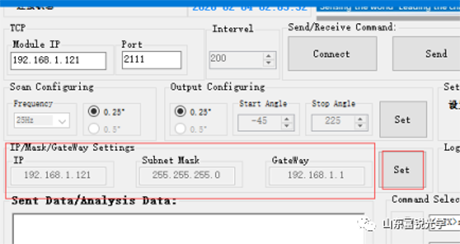To modify the radar IP, it is necessary to first connect to the radar. To ensure the security of the modification, it is necessary to log in to the radar using the login command before executing the IP modification or other configuration commands. The usage of the login command is shown in the following figure, and the login can be completed by executing the operations in numerical order:
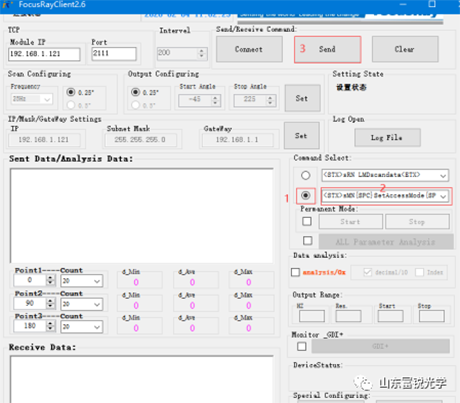
After the login command is successfully executed, the radar return command will be received in the "Receive Data" column at the bottom of the window. The correct return command is as follows:
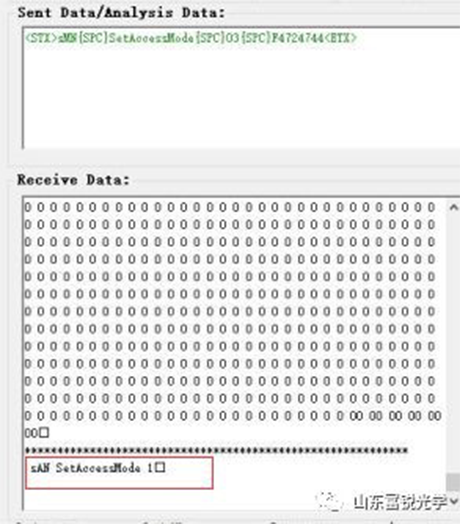
After successfully logging in to the radar, enter the IP that needs to be modified in the following column, click SET, and after receiving the return command from the radar in the lower window, it indicates that the IP modification has been successful. Restart the radar to connect to the radar with the new IP: